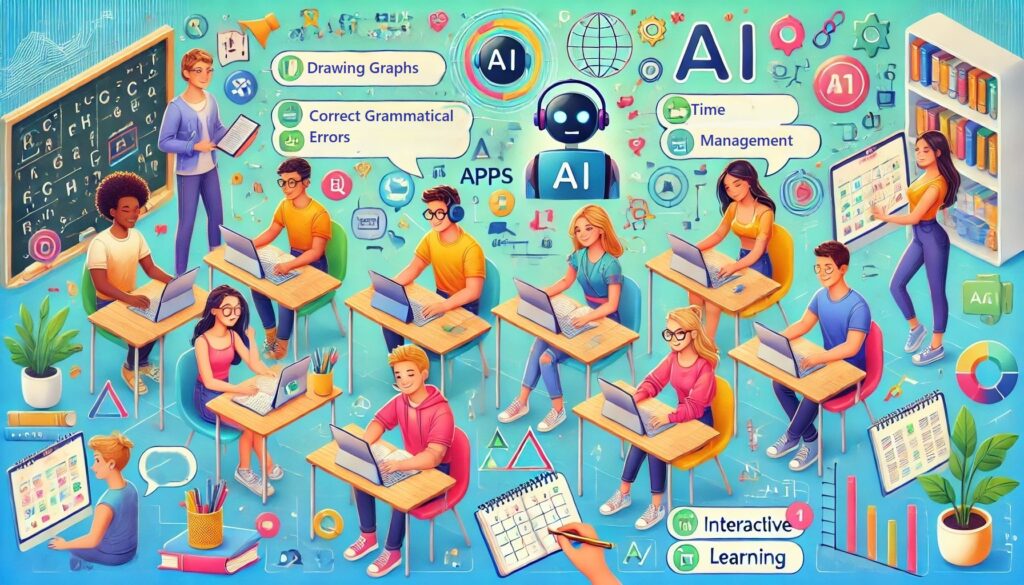AI apps can also be very useful for students, as these apps make learning way easier and more fun. For example:
- Personalized tutoring: AI-based apps for students act as tutors. They explain the learning materials to a student’s understanding.
- Writing partner: AI-based apps act as grammar gurus. They help eliminate grammatical errors and typos.
- Feedback and support: AI-powered tools provide feedback on problem-solving and offer 24/7 access to learning resources.
- Time management: AI apps manage schedules, prioritize tasks, set reminders, and help students stay on top of deadlines.
- Engaging, stress-free, and interactive learning providers: AI apps create personalized study plans, generate practice questions and flashcards, and summarize key points.
Here is a list of some top-rated AI apps for students that can spark curiosity and empower them with valuable skills for the future.

(Source: https://socratic.org/)

(Source: https://photomath.com)

(Source: https://quizlet.com/)
Canva has many easy-to-use tools. Students can design posters, presentations, and more by using its various AI-powered templates.
(Source: https://www.canva.com/)
Students can check their writings by using online AI-powered app Grammarly. They can use this app to pinpoint grammatical errors, spelling mistakes, and punctuation inaccuracies.
(Source: https://www.grammarly.com/grammar-check)

(Source: https://www.notion.so/)

(Source: https://www.wolfram.com)

(Source: https://platform.openai.com/playground)

(Source: https://datasetsearch.research.google.com/)

(Source: https://deepmind.google)

(Source: https://codecombat.com/)

(Source: https://www.eleuther.ai/)


(Source: https://otter.ai/)

(Source: http://www.bespecular.com)