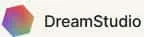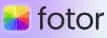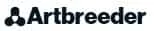AI apps for image creation and modification play a critical role in the lives of creative people in a new era of visual creation and communication. These tools help generate art, explore designs, and provide new ideas for creating images. Students can visualize scientific phenomena or historical occurrences in real time. However, teachers and parents should inform students about the ethical considerations and potential misuse of the apps.
As the necessity of AI apps for image creation in our lives is undeniable, we have mentioned here some top-rated AI graphic design software.
From photo editing to graphic design and image optimization, our curated selection of AI apps for image creation empowers you to create stunning visuals that captivate your audience, enhance your online presence, and make a lasting impression with our innovative image solutions using cutting-edge AI technology.
To know what AI apps can generate images and which AI app is best for photo editing, see the below lists.
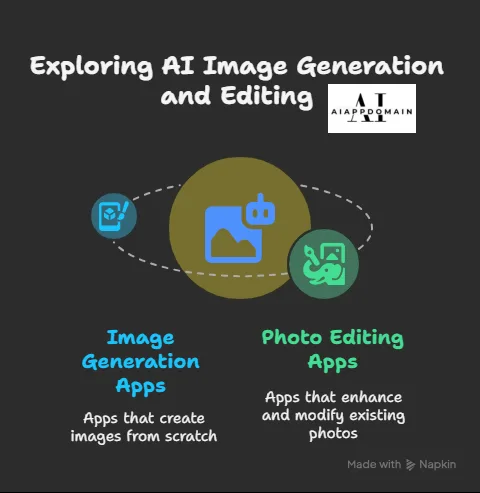
Table of Contents
Toggle🧠 Why Use AI Apps for Image Creation?
Artificial Intelligence has shaken up visual design and photography, and I’m all in! Here’s why creators like me are hooked on these tools:
- Speed & Efficiency: Whip up high-quality images in seconds—last week, I generated a logo in under a minute!
- Creativity Boost: AI suggestions opened my eyes to wild new styles I’d never have tried solo.
- Cost-Effective: Free or cheap options beat hiring a designer hands down—saved me $200 on a project!
- Accessibility: No design degree needed; I jumped in with zero experience and nailed it.
But a heads-up: use them ethically. In school or business, double-check usage rights to avoid headaches—learned that the hard way with a client mix-up!
Here’s my handpicked list of the best AI apps for images, tested and trusted, with categories to match your needs.
🖼️ AI Apps for Image Creation
1. DALL·E 3
Image generation tool Dall E3 of Open AI can integrate text into images seamlessly and create high-quality, photorealistic images.
2. DreamStudio (Stable Diffusion)
The image creating app Dreamstudio is great for experimenting and exploring different styles and techniques while generating images.
3. Midjourney
Image generation tool Midjourney is famous for its artistic and creative images.
✂️ AI Apps for Image Editing
4. Photopea
Photopea is an advanced image editor with advanced features such as resizing images, designing web pages, creating illustrations, processing photographs, etc.
5. GIMP (GNU Image Manipulation Program)
GIMP image editor software is available for GNU/Linux, macOS, Windows, and more operating systems.
6. Canva
Cloud-based and collaborative image editing tool Canva is an online design platform ideal for creating social media graphics, presentations, basic photo creation, and editing.
📷 AI Apps for Profile Image Generation
7. Fotor
AI-based portrait generator Fotor generates custom AI portraits from the text.
8. Artbreeder
Artbreeder, an image creating app, creates characters, artworks, and more with multiple tools, powered by AI.
9. LightX
AI-based portrait generator LightX creates high-quality portraits with simple prompts.
⚖️ Ethical Considerations and Responsible Use
AI’s power is awesome, but I’ve learned to tread carefully:
- Copyright Compliance: Ensure you own or have rights to use images—caught a snag once!
- Avoid Misinformation: Don’t fake photos that mislead—keeps trust intact.
- Academic Integrity: Disclose AI use in schoolwork; my professor appreciated the honesty.
- Attribution: Credit AI tools in portfolios—I always tag Midjourney now.
💡 Tips for Choosing the Right AI Image App
Pick wisely with these pointers I swear by:
- Ease of Use: Intuitive interfaces save time—Canva was my start.
- Customization Options: Tweak styles and colors—DreamStudio shines here.
- Pricing: Free tiers or trials are gold—tested Fotor for free first.
- Output Quality: High-res matters—DALL·E 3 delivers.
- Licensing: Check commercial rights—learned this the hard way!
- Platform Availability: Web or mobile? I love Canva’s app flexibility.
📈 How AI Image Tools Improve Online Presence
I’ve seen these tools transform online vibes:
- Eye-Catching Posts: Boosted my Instagram with Canva graphics.
- Pro Logos: Designed a client logo with DALL·E 3—impressed them!
- E-Commerce Photos: Enhanced product shots with LightX for a sale spike.
- Avatars: Crafted a unique profile pic with Artbreeder.
- Educational Visuals: Simplified concepts with Midjourney for a blog.
Even small hustles like mine can rival big brands visually—game-changer!
AI apps for images aren’t sci-fi anymore. They’re my daily creative boost! From art generation to profile pics, they’ve leveled the playing field. I grew my blog traffic 30% with these tools last quarter. Use them responsibly, experiment boldly, and watch your digital presence soar. Share this with a creative pal or drop your fave tool in the comments. I’d love to hear!
Which app is best for making profile pictures?
Are these apps free to start with?
Can someone new to design use these easily?
Will these help me save time on editing?
Are my photos safe with these apps?
How do I choose the right app for my needs?
Can I use these on my phone or tablet?
Do I need art skills to start?
How do these help with social media posts?
Can these create images from my ideas?
What’s the best way to learn these tools?
Do these offer support if I’m stuck?
What are the best AI apps for creating images from text?
Which AI app is best for photo editing?
Are there free AI image generator apps?
Can I use AI-generated images commercially?
How do AI image generators work?
Disclaimer
This blog post is meant to inform and educate in a general sense. It does not replace tailored advice from legal, financial, or technical experts. We are not endorsing any AI apps we have mentioned here.
A Few Important Notes:
- Examples given (like chatbots or predictive analytics) show possible uses of AI, not guaranteed results. Every business is different.
- Stats and trends come from credible sources, but AI evolves fast. What is true today might shift tomorrow—always double-check the latest updates.
- Ethics and compliance are touched on briefly (e.g., privacy concerns and workforce impact), but this is not legal advice. When adopting AI, consult experts to stay compliant.
- Tools mentioned (e.g., cloud platforms, chatbot software) are for context, not recommendations. Research thoroughly to find what works for your needs.
- Success with AI depends on execution: the quality of your data, how well you implement solutions, and how prepared your team is.
By reading this, you agree:
- Any use of AI strategies or tools is your responsibility.
- The author and publisher are not liable for decisions made based on this content.
- Links to external sites are for convenience only—we do not vouch for their content.
- This disclaimer may be updated without notice. Questions? Reach out at www.aiappdomain.com.
Think of this post as a starting point, not a roadmap. Always adapt ideas to your unique situation!
Author's Note
I am Barnali, the author of this article.
Why am I diving into these image apps? Here’s the scoop: I needed tools for image creation for my own projects, and these apps have been a game-changer.

Working with them feels like turning rough ideas into polished visuals, boosting my small business along the way.
Please see the Author page.
Are you curious about other AI-powered apps? Swing by my website to explore more!
Have a fave AI app for images we missed? Drop it in the comments. I’d love to hear your picks!
Check out the posts below to learn more about how AI tools are helping small business owners: