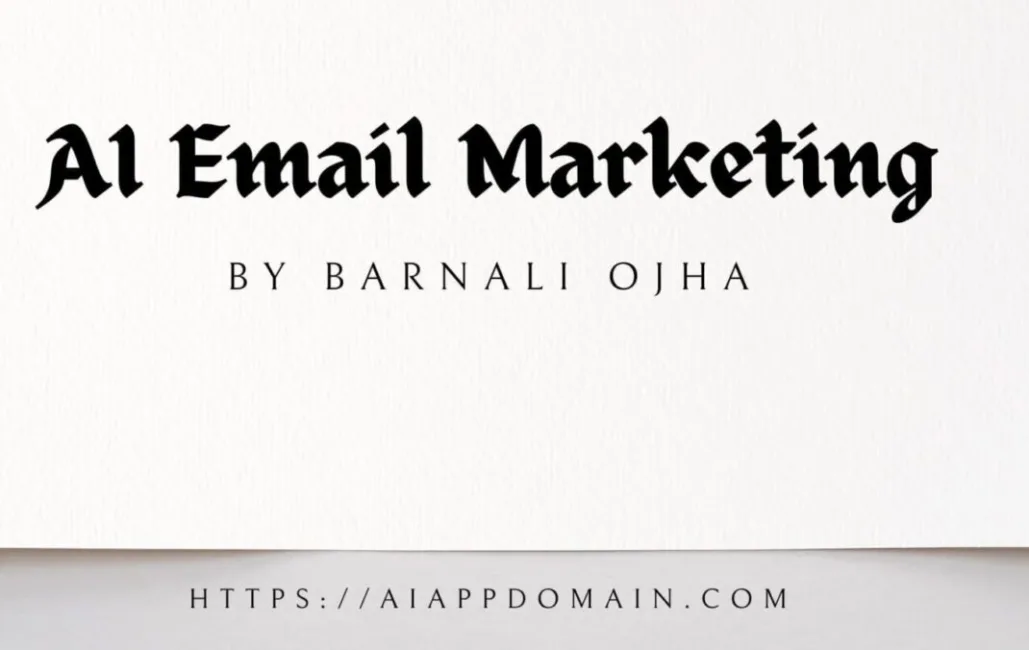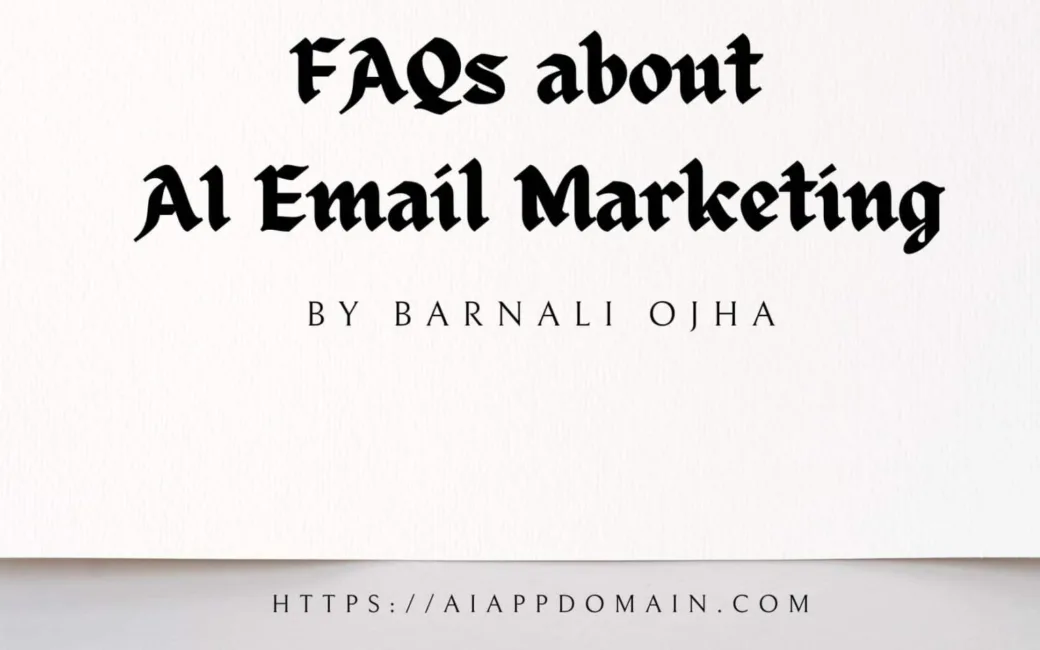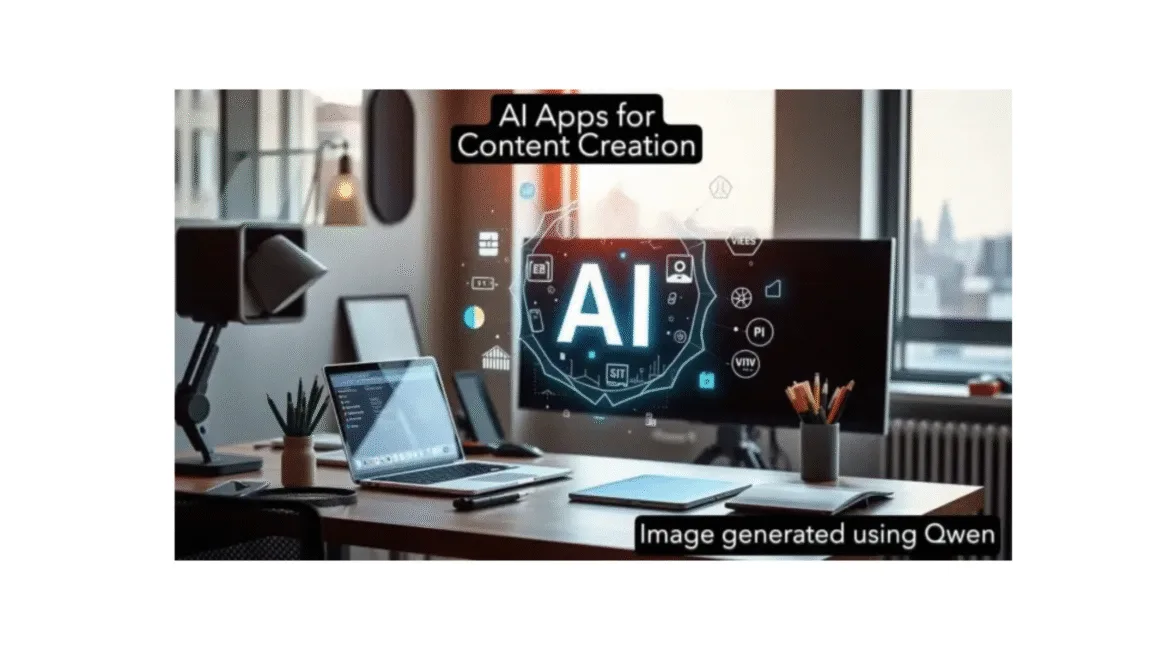In today’s fast-moving world of online marketing, AI for marketing and sales has gone from something “nice to try” to something I can’t imagine working without.
But here’s what no one tells you: most people aren’t actually getting results. A recent Boston Consulting Group report found that only 5% of companies are seeing real returns from their AI spending (Business Insider).
I’ve been there—excited, overwhelmed, and a little lost. So in this guide, I’m sharing what actually worked for me and others I trust:
• Real stories—from my own stumbles and wins
• Fresh numbers and what they mean for 2025
• Simple advice on picking tools that fit your life, not someone else’s hype
• And the honest stuff: where AI can go wrong, and how to keep your work human
Let’s dive in.
Table of Contents
ToggleThe AI for Marketing and Sales: What’s Working in 2025
A few years ago, AI felt like a side experiment. Now? It’s the foundation.
The numbers say it all:
• The AI marketing world is worth $47.32 billion in 2025. It’s set to more than double by 2028 (SEO.com).
• In sales, tools that predict who’s ready to buy, score leads, or chat with prospects made up a $24.64 billion market in 2024 and could hit $145 billion by 2033 (Grand View Research).
• Generative AI alone pulled in $33.9 billion in private funding recently (Stanford HAI)—a clear vote of confidence.
This isn’t just growth. It’s a full shift. AI isn’t an add-on anymore. It’s how modern marketing and sales actually run.
🚀 Adoption and Real-World Use of AI for Marketing and Sales
People are jumping in, and fast.
- 78% of companies now use AI in at least one part of their business, up from 72% last year (McKinsey & Company).
- Over 85% of marketers plan to use AI even more over the next few years (CoSchedule).
- In a recent joint study by SAS and Coleman Parkes, 93% of CMOs and 83% of marketing teams reported seeing ROI from generative AI tools (TechRadar).
It’s clear: AI isn’t a trend. It’s part of the daily grind now.
⚠️ But here’s what trips people up: results don’t come automatically.
Even though so many are using AI, many organizations struggle to get real, sustained ROI.
Why? Not because the tools don’t work, but because they’re used without a plan, without training, or with sky-high expectations.
When you take your time and use AI to solve real problems? It works.
When you rush or treat it like magic? It fizzles.
AI Email Marketing: Turning Mistakes into Momentum
I’ll never forget the email that went out saying, “Buy our new slop.”
I meant “soup.”
It was mortifying. But that typo pushed me to finally try AI email marketing tools. And honestly? It changed everything. My open rates jumped. My clients responded faster. And I stopped dreading my inbox.
Now, AI doesn’t just catch typos; it helps me write emails that actually connect.
What AI Email Marketing Tools Can Do Right Now
- Grammarly and ProWritingAid don’t just fix grammar; they help me sound clear, warm, and on-brand.
- Scrivener is my go-to for long projects like guides or e-books. It keeps everything organized.
- Stuck repeating yourself? QuillBot, Paraphraser.io, and Wordtune help me say the same thing in a fresher way.
- For ideas or first drafts, I use ChatGPT, Claude, or Jasper. They help me beat the blank page—fast.
- Subject lines that work: Instead of guessing, AI tests different versions and learns what gets people to open based on how your own audience behaves.
- Better send times: No more wondering if Tuesday at 10 a.m. is best. AI looks at your past data and picks the right moment.
- Smarter audience groups: It notices who clicks, who buys, and who ignores you. AI email tool sorts them automatically.
- Follow-ups that adapt: If someone clicks your pricing page, the next email shows a case study. If they don’t, maybe a gentle nudge.
- Help writing: AI can draft a full email, subject line, or call-to-action. You keep full control—you edit, tweak, or trash it.
In one campaign, after using AI for subject lines and timing, my open rates went from 18% to 35–38%.
That kind of jump used to need a team and a budget. Now, I did it alone.
What the Data Really Shows
The proof is real:
- AI-powered personalization lifts email open rates by ~42%, meeting bookings by ~31%, and proposal acceptance by ~27% (Rep Order Management).
- Yet only 19.65% of marketers plan to use AI for automation in 2025 (HubSpot).
- When asked what they want most, marketers say: save time, create content faster, and personalize better (Marketing AI Institute).
The tools work. Most just haven’t started using them well.
Real-World AI Email Marketing Workflow (Now Accessible to SMBs)
Here’s how it actually looks for me:
- AI email tool gives me three strong subject line options.
- It picks the best send time—like “7:15 PM, after dinner”—based on when my readers are active.
- I draft the email with the help of AI email tool, then edit it to sound like me.
- If someone clicks a link, the next email changes automatically: “Since you liked X, here’s Y.”
This used to be enterprise-only. Now, I do it with tools that cost less than my monthly coffee budget.
✅ Pro Tip
Start with one thing.
Try AI for subject lines. Or send times.
Run it for 3–5 emails.
If you see more opens or replies, add audience grouping next.
Small steps beat big overhauls every time.
Curious how AI actually handles tricky email situations? I’ve answered the most common questions in “Your Burning Questions About AI Email Marketing.“
Marketing brings people in. AI helps me turn that interest into real conversations and real sales.
This isn’t theory. It’s what’s working right now for small teams who want to close more deals without hiring a sales army.
The numbers speak for themselves:
• Early users of AI in sales report 30%+ higher win rates (Bain & Company).
• One study saw 70% more leads turn into customers with AI help (Rep Order Management).
• By 2027, 95% of sales research will start with AI—up from under 20% in 2024 (Gartner).
These aren’t small wins. They’re game-changers.
- CRM with smart lead scoring: HubSpot, Salesforce, and Zoho watch how people interact with my content and highlight who’s most likely to buy. So, I know who to call first.
- Chatbots that sell: Drift, Intercom, and Docket answer product questions, qualify leads, and even send quotes instantly.
- AI-generated offers: A model called SLM4Offer craft custom proposals that feel human. This model boosts acceptance by 17% (arXiv).
The magic happens when everything talks to each other:
- Someone clicks a link in my email → my CRM tags them as “interested.”
- That triggers a follow-up sequence, maybe a chatbot message or a tailored offer.
- At every stage, predictive scoring reprioritizes, which leads get human follow-up.
- Every sale shows me what’s working, so I do more of it.
It turns scattered efforts into a steady pipeline, where AI handles the routine, and I focus on real conversations.
AI for Content Creation: Amplify Your Voice, Not Replace It
Creating content week after week is exhausting. I’ve stared at blank screens more times than I can count.
That’s why I started using AI—not to write for me, but to help me get started, stay consistent, and avoid burnout. It handles the heavy lifting so my voice can shine.
AI Tools for Content Creation and How to Actually Use Them
- Grammarly and ProWritingAid don’t just fix grammar; they help me sound clear, warm, and on-brand.
- Scrivener is my go-to for long projects like guides or e-books. It keeps everything organized.
- Stuck repeating yourself? QuillBot, Paraphraser.io, and Wordtune help me say the same thing in a fresher way.
- For ideas or first drafts, I use ChatGPT, Claude, or Jasper. They help me beat the blank page—fast.
- Before publishing, I run posts through Yoast, Moz, or Screaming Frog to catch broken links, missing tags, or keyword stuffing.
- For deeper help, Surfer SEO or Clearscope show me what top-ranking pages include and how I can do better.
These tools aren’t fancy extras. They’re what let me publish regularly without burning out.
A recent study by researchers at MIT Sloan and Stanford looked at what happens when marketing teams work with AI instead of without it. The results were striking: teams that paired people with AI assistants were up to 73% more productive and said their communication and decisions were noticeably better.
As the paper by Aral & Ju (2025) explains, the AI took care of the repetitive stuff—like sorting data or drafting basic copy—so the humans could focus on what they do best: shaping the story, refining the brand voice, and getting the emotional tone just right. In short, AI didn’t take over the creative work. It made room for more of it.
🧾 Source: MIT Sloan School of Management & Stanford University, “Collaborating with AI Agents: A Field Experiments on Teamwork, Productivity, and Performance” (2025). Read the study on arXiv.
For a deeper look at the AI apps reshaping the content industry from writing assistants to SEO editors. Don’t miss “18 Essential AI Apps for Content Creation Industry.” It’s a handy guide for anyone who creates digital content daily.
Social media never stops. Trends vanish overnight. Algorithms change without warning. And your audience expects you to be “on” all the time.
AI helps me stay consistent without losing my mind. It’s not about posting more; it’s about showing up with the right message, at the right time, to the right people.
- Canva, Adobe Express, and Fotor recommend color schemes and layouts that match my brand—no design skills needed.
- For custom images, I use DALL·E or Midjourney. Type a simple idea like “a calm workspace with plants,” and it creates something beautiful.
If visuals play a big part in your campaigns, you’ll love “Top 9 AI Apps for Image Creation: Unleash Your Creativity.” I’ve listed tools that help marketers design attention-grabbing posts even without graphic design skills.
Sprout Social, Metricool, and Brandwatch show me what people are saying, what’s trending, and how my posts really perform.
- ManyChat, MobileMonkey, and Drift answer common questions 24/7. So, my followers don’t wait.
- Some tools even suggest replies to comments based on what was said. So, I don’t start from scratch.
- According to TV Tech, ~90% of advertisers plan to use AI for video ads soon. By 2026, nearly ~39% of all video ads might be AI-made.
- Tools like Pika, Synthesia, and Runway let me make short videos or animations—no filming, no editing.
These aren’t sci-fi dreams. They’re real tools I use. They help my tiny team compete with much bigger ones.
Here’s my actual weekly routine:
- Pick a theme—like “freelancer tips” or “behind-the-scenes.”
- Ask ChatGPT for 5 caption ideas. It takes 30 seconds.
- Make visuals: DALL·E for the image, Canva to polish it.
- Schedule everything in Buffer, which picks the best times based on my audience.
- Use Sprout Social to track what’s working and let a chatbot handle simple replies.
- When a post does well, I turn it into a blog intro or email snippet.
Over time, the tools learn what my audience loves—saves, shares, comments—and I double down on that.
I stay creative. AI handles the repetition. And my community grows naturally.
AI works best when it’s connected—not siloed.
Here’s how I link everything:
Content → Email/Social → Engagement → Sales → CRM → Back to Content
It’s a loop that learns from every interaction.
- I write a blog post with ChatGPT, then polish tone with Grammarly.
- I make images with DALL·E, then tidy them in Canva.
- I share it via Buffer (social) and Brevo (email)—both using AI to pick good subject lines and send times.
- I watch who clicks or shares.
- If someone engages, Drift or HubSpot follows up with a helpful message.
- When someone buys, that data flows back—so next time, AI knows what kind of content drives sales.
Over time, it might notice that “emotional headlines + blue-toned visuals + CTAs with ‘you’” work best for my audience.
Then it starts suggesting those patterns, so my next piece is even stronger.
This isn’t just automation. It’s a system that gets smarter as I grow.
I’ve made mistakes. Learned the hard way. So let me save you the pain.
AI learns from real data, and real data is full of bias.
A study found that AI-generated slogans sometimes gave different messages based on age, gender, or income—without anyone noticing (arXiv).
Always read what AI writes. Never let it decide who your audience is.
When everything sounds the same, you lose trust.
AI should help you sound like you, not like a robot.
Keep it real: share stories, admit mistakes, mention your city, your dog, your morning chai. That’s what people connect with.
Without AI literacy training, tools often go unused or produce poor results (Lifewire).
Buying tools isn’t enough.
I’ve seen teams spend thousands, but no one knew how to use them. The tools gathered dust.
Start with learning. Watch a tutorial. Try one feature. Then grow from there.
Never paste customer names, emails, or financial info into public AI tools like free ChatGPT.
Use tools that follow GDPR and CCPA. When in doubt, stick to paid, secure platforms.
When AI is used carelessly, it creates bland, soulless content—what people now call “AI slop.”
Always edit. Always add heart.
AI drafts. You decide.
Look, I used to think AI was either magic or hype.
Turns out, it’s neither.
It’s more like a really good intern: eager, fast, and willing to do the boring stuff so you don’t have to. But it needs direction. It needs your judgment. And it definitely can’t replace your gut.
I started with one tiny thing: letting AI suggest better subject lines for my emails. That’s it.
Within a month, I was spending less time staring at a blank screen and more time talking to clients.
Then I tried auto-scheduling social posts. Then, repurposing podcast clips into blogs. Each step felt small. But together, they gave me back hours every week.
So, don’t try to “implement AI.” Just solve one annoying problem.
This week, pick one:
- Let an app help you write a better email headline
- Ask ChatGPT for five blog ideas when you’re stuck
- Use Canva and Buffer to plan your social posts in one sitting
Then notice what happens.
You’ll probably feel a little lighter. A little more in control. And over time, your audience will notice too—because you’ll be showing up more consistently, clearly, and confidently.
AI won’t make your business successful.
But it can give you the space to do the work that actually moves the needle.
And that? That’s worth trying.
They already are.
Many small teams report 42% growth after using just one AI tool, and 80% say their content got better (Synthesia). The future is here.
Start where it hurts most.
If email is chaos, try Brevo or Mailchimp AI.
If writing takes forever, start with Grammarly and ChatGPT.
Fix one thing well before adding more.
Not if you’re smart.
Most tools have free plans. Test them.
Only pay when you see real time or money saved.
Absolutely.
AI is your helper—not your replacement.
You bring empathy, voice, and judgment. Let AI handle the busywork.
You’ll see better opens or clicks in 2–4 weeks.
Real revenue impact? Usually 3–6 months, once AI has enough data to learn.
Credit is given to the respective sources and websites linked throughout this post for the data, examples, and insights used here.
Disclaimer
This post reflects what I’ve learned through hands-on work, research, and real experiences with AI tools that simplify marketing and sales. Every tool mentioned here works well as of now, but features and pricing often change as new updates roll out.
I always suggest visiting the official websites before making any business decisions; what fits my workflow might work differently for yours. This article is meant to guide and inform, not to replace expert marketing advice or brand consultation.
Also, a quick note, some links in this post may be affiliate links. They don’t cost you anything extra, but they do help support this blog and the time I spend testing these tools. I only recommend apps I’ve personally tried or found genuinely useful for small businesses and creators.
🖋️ Author’s Note
When I first explored how AI was reshaping marketing, I realized it wasn’t just about automation. It was about understanding people better. What once took hours of brainstorming, drafting, and analyzing can now be done in minutes with the right tools. But here’s the real magic: AI doesn’t replace creativity, it amplifies it.
This post brings together what I’ve learned while experimenting with AI-powered apps, from writing better emails to scheduling posts that actually get noticed. My goal is simple: to help small businesses, freelancers, and curious learners see how AI can make marketing smarter, faster, and a little more fun.
Please see the Author page.
If you enjoyed this post, do not forget to share it with your friends or colleagues who might find it useful too. Let us spread the knowledge and make smarter, faster solutions accessible to everyone!
📖 Reader’s Note
If you’ve ever felt overwhelmed keeping up with social media, email campaigns, or customer engagement, this guide is for you. I’ve tested, compared, and observed how AI tools can take some of that weight off your shoulders while keeping your brand’s voice genuine.
You’ll find practical examples, trusted tools, and real experiences—no jargon, no hype. Think of this post as your friendly marketing lab, where every idea you test has the potential to save you time and help you grow. And if you’ve already read my earlier pillars on AI for Small Businesses or Freelancers, this one connects the dots, showing how AI can actually drive your sales and audience reach.