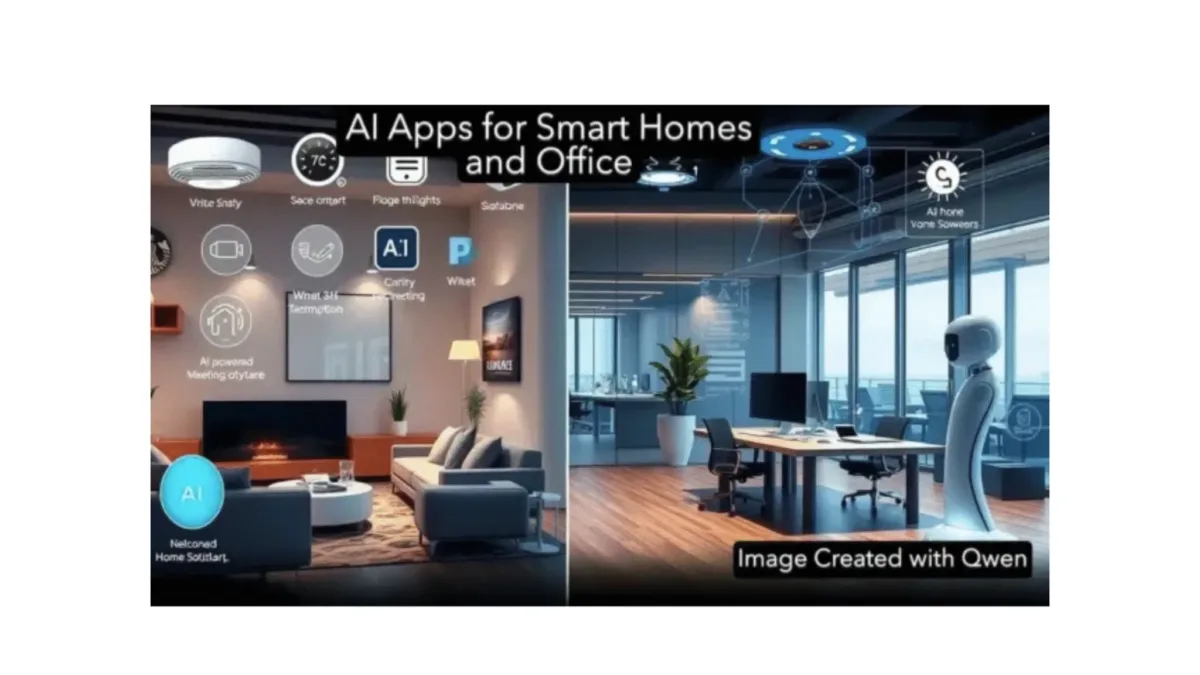Some AI apps for smart homes offer convenience, efficiency, and security by allowing us to control various devices in our homes remotely. We can turn off lights, monitor security cameras, and operate air conditioning systems to streamline our daily routines and stay connected with other facilities with the help of IoT (Internet of Things) technology.
Table of Contents
ToggleAI Automation for Offices and Homes
Therefore, AI-based apps for smart homes are important in our lives to create a more sustainable and interconnected future. These smart AI apps for smart homes provide comfort, save energy, and protect us from unwanted dangers.
Here, we have mentioned some top-rated AI-powered apps for our smart homes.
Apple HomeKit app

Apple HomeKit app enables the management of all devices in our house through the Home App. We can assign rooms, name devices, and establish routines. Siri can also control any device compatible with Apple HomeKit.

Security and monitoring AI app ADT Command protects valuable things in our homes. It also monitors security systems integrated with AI features.

By using Google Home app, we can set up, oversee, and command our Google Nest, Google Wifi, Google Home, Chromecast gadgets, and thousands of other compatible smart home products such as lights, cameras, thermostats, etc.

Security and Monitoring app SimpliSafe provides professionally monitored security systems (AI-powered video doorbell) for our home.

Automation and personalized routine app SmartThings allows us to automate our home. Its’ pre-programmed routines and automations streamline everyday tasks.

Free AI app Life360 is a family safety and location-sharing app. It protects each family member with advanced driving, digital, and location safety features.
These smart home and office tools aren’t just about convenience—they’re part of a quiet revolution in how we live and work. To see how this fits into the larger picture—alongside AI’s impact on healthcare and learning—dive into our industry-wide overview:
AI by Industry 2025: Overview of Transformation (Healthcare, Education, Smart Life).
Frequently Asked Questions (FAQs)
-
What Are the Best AI Apps for Smart Homes and Offices in 2025?
In 2025, top AI apps for smart homes and offices include Google Home, Amazon Alexa, SmartThings, Tuya Smart, IFTTT, and Control4. These platforms allow users to control smart devices, automate routines, and optimize energy usage across both residential and commercial environments.
-
How Do AI Apps for Smart Homes and Offices Work?
AI-powered smart home and office apps connect to compatible devices (e.g., lights, thermostats, and security cameras) via Wi-Fi or Bluetooth. Using artificial intelligence, these apps learn user preferences, enable voice or app-based control, and automate tasks to enhance convenience and efficiency.
-
Which AI App Is Most Affordable for Small Offices?
Tuya Smart is one of the most cost-effective AI apps for small offices. It offers a free plan and premium options starting at $5.99 per month, providing essential automation features and support for a wide range of smart devices.
-
How Much Do AI Apps for Smart Homes Cost?
Google Home and Amazon Alexa: Free to use, with optional in-app purchases for enhanced functionality.
IFTTT: It offers a free plan and a Pro plan for $2.99/month.
Control4: Starts at $100/month for advanced automation features, ideal for larger offices or high-end homes.
-
Can I Use These AI Apps with My Existing Smart Devices?
Yes, most leading AI apps (including SmartThings, Tuya Smart, and Google Home) are compatible with a broad selection of smart devices such as lights, thermostats, and security systems. Always check the app’s compatibility list to ensure it supports your existing hardware.
-
How Do I Set Up an AI App for My Smart Home or Office?
Setting up an AI app is simple:
Get the app on the App Store or Google Play!
Create an account.
Connect your smart devices via Wi-Fi or Bluetooth.
Follow the app’s step-by-step guide to configure settings and create automation routines. -
Are There Free AI Apps for Smart Homes and Offices?
Yes, several AI apps offer robust free versions:
Google Home
Amazon Alexa
SmartThings
IFTTTThese are great for beginners or budget-conscious users. Premium upgrades are available for additional features and capabilities.
-
Which AI App Is Best for Voice Control in a Smart Office?
Amazon Alexa is the leading choice for voice control in smart offices. It integrates seamlessly with Echo devices, supports natural language commands, and can manage tasks like scheduling meetings, adjusting lighting, and controlling room temperatures.
Disclaimer
This blog post is meant to inform and educate in a general sense. It does not replace tailored advice from legal, financial, or technical experts. We are not endorsing any AI apps we have mentioned here.
A Few Important Notes:
- Examples given (like chatbots or predictive analytics) show possible uses of AI, not guaranteed results. Every business is different.
- Stats and trends come from credible sources, but AI evolves fast. What is true today might shift tomorrow—always double-check the latest updates.
- Ethics and compliance are touched on briefly (e.g., privacy concerns and workforce impact), but this is not legal advice. When adopting AI, consult experts to stay compliant.
- Tools mentioned (e.g., cloud platforms, chatbot software) are for context, not recommendations. Research thoroughly to find what works for your needs.
- Success with AI depends on execution: the quality of your data, how well you implement solutions, and how prepared your team is.
By reading this, you agree:
- Any use of AI strategies or tools is your responsibility.
- The author and publisher are not liable for decisions made based on this content.
- Links to external sites are for convenience only—we do not vouch for their content.
- This disclaimer may be updated without notice. Questions? Reach out at www.aiappdomain.com.
Think of this post as a starting point, not a roadmap. Always adapt ideas to your unique situation!
Author's Note
Welcome to aiappdomain.com! I’m Barnali, and if you’ve dropped by, you’re probably wondering who’s behind “6 Best AI Apps for Smart Homes and Offices.” Let me share a bit about myself!
I’m a seasoned copy editor with over 25 years in the publishing world, specializing in STM journals and books. My journey has been a lively adventure through words—polishing manuscripts, journals, and academic papers with a passion for detail, clear expression, and spot-on accuracy. Whether I’m refining a tricky paper or lifting a book to its finest form, that’s where I thrive.
So, why am I exploring AI apps for smart homes and offices? I wanted to renovate my house and gave these tools a go—they’ve sparked my curiosity! Some friends use them for their small offices and swear by them. These apps help by optimizing energy, boosting security, and easing home management, showing how handy tech can be. Working with them feels like turning a messy setup into a neat system, and though I’m not in that field, it’s taught me organization tricks that lift my small business—and can do the same for you. With my years of experience, I’m excited to team up with tech lovers and small business owners, sharing practical tips to shine in 2025. Here on this website, I’m opening up about my path to guide you, and you can lean on me for the know-how and trust to make aiappdomain.com your go-to spot!
Please see the Author page.
Reader's Note: Let's Talk Everyday Smart Living
AI isn’t some lab experiment anymore. It’s the tool that runs your life. From adjusting the thermostat to automating your office workflow, these apps are here to make your home more comfortable and your workday genuinely effortless.
So, what’s the one AI-powered app or device that made your day-to-day routine demonstrably smoother? Is it the one that keeps your meetings on rails, or the assistant that knows precisely when to fire up the coffee maker?
Share your go-to in the comments! Your experience is the simple blueprint someone else needs to live and work smarter.
The Takeaway: Automation isn’t about doing less. It’s about clearing your plate for the things that truly matter.
If you enjoyed this list of AI apps for smart homes, please do not forget to share it with your friends or colleagues who may also find it useful. Let us spread the knowledge and make smarter, faster solutions accessible to everyone!
Are you curious about other AI-powered apps? Swing by my website to explore more!