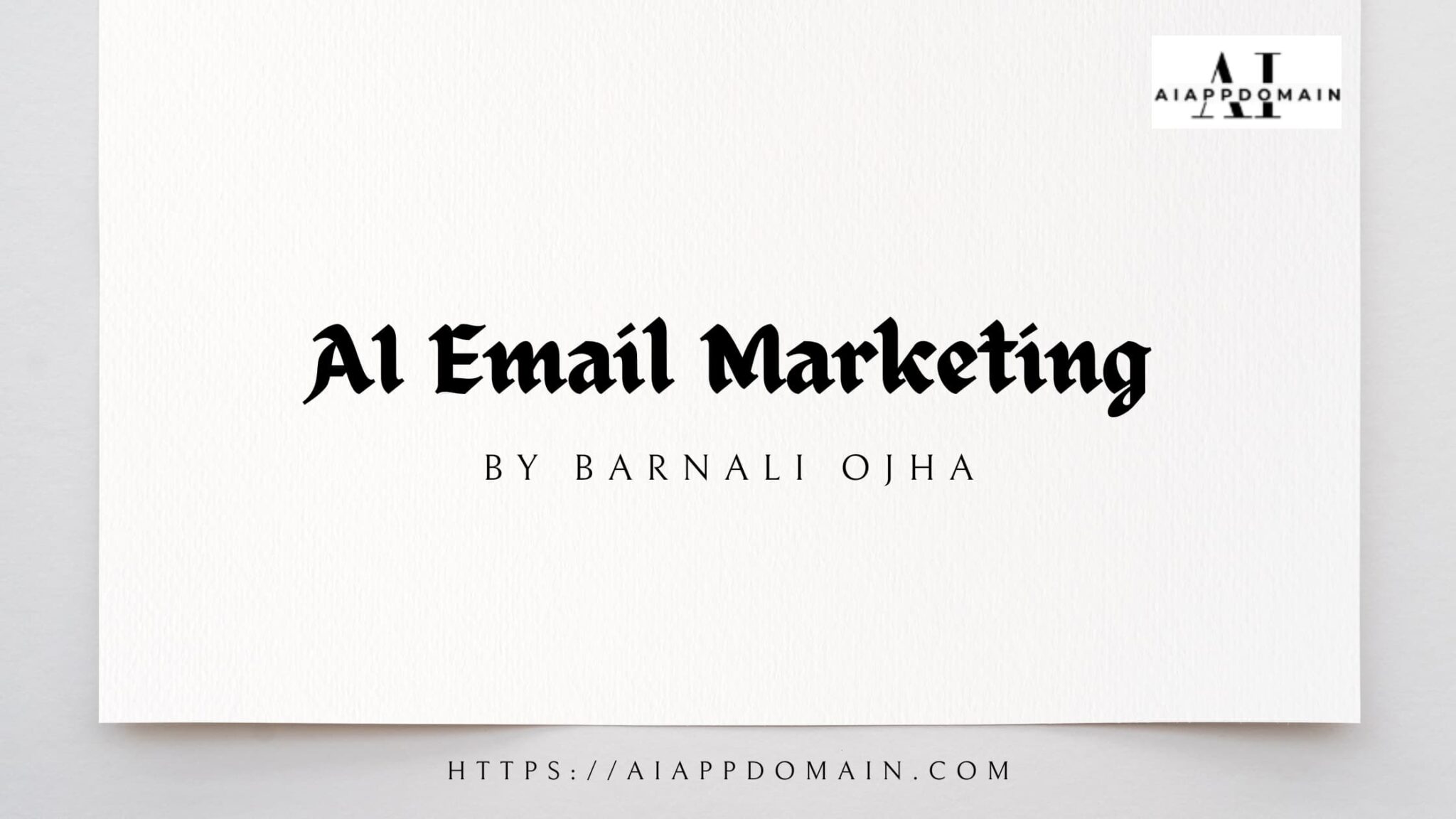Let me tell you about the email that almost killed my business.
It was 9 AM on a Tuesday. I’d spent hours crafting what I thought was the perfect promotional email for my handmade soap business. I hit “send” to my 1,200 subscribers, feeling proud only to realize 30 seconds later I’d accidentally written “Buy our new slop” instead of “soap.”
My stomach dropped. I frantically tried to recall the email (impossible), then sent a frantic follow-up: “Ignore previous email—meant SOAP, not SLOP!!!” Which, of course, made it worse.
That was my breaking point. I needed better email marketing tools, ones that wouldn’t let me publicly humiliate myself while also helping me make sales. That’s when I discovered AI email marketing tools.
Table of Contents
Toggle🤯 Why AI Email Tools Changed Everything (After Years of Struggle)
Before AI, my email marketing looked like this:
- Sending identical emails to everyone (because segmenting felt impossible)
- Guessing the best time to send (usually wrong)
- Writing subject lines that sounded like “Newsletter #47”
- Manually tracking who opened what (spoiler: I didn’t)
- Wasting hours on emails that got ignored
Sound familiar? If you’re a small business owner doing your email marketing, you’re probably drowning in my mess.
The truth is, email marketing isn’t broken. It’s just too much work for one person. But AI tools changed everything for me. Not by replacing my creativity, but by handling the grunt work so I could focus on what matters. AI can help businesses:
- Automate email campaigns
- Segment audiences intelligently
- Optimize subject lines using predictive analytics
- Increase ROI through behavior-triggered workflows
- Analyze campaign performance in real-time.
Now, let’s dive into the top AI tools that help small businesses thrive in their email marketing game!
💡 The Real Email Problems AI Solves (With Proof)
Problem 1: My Emails Get Ignored (Even When I Work Hard)
My horror story: I spent 3 hours crafting an email about my new lavender soap line. Only 12% opened it, and just 2 people bought anything. My subject line? “New Products Available Now.” Yawn.
- Mailchimp’s Subject Line Optimizer: Instead of guessing, I type my draft subject line. It suggests alternatives with predicted open rates. For my lavender soap email, it changed “New Products Available Now” to “Your Calm Moment Awaits (Inside: Lavender Soap).” Open rate jumped to 38%.
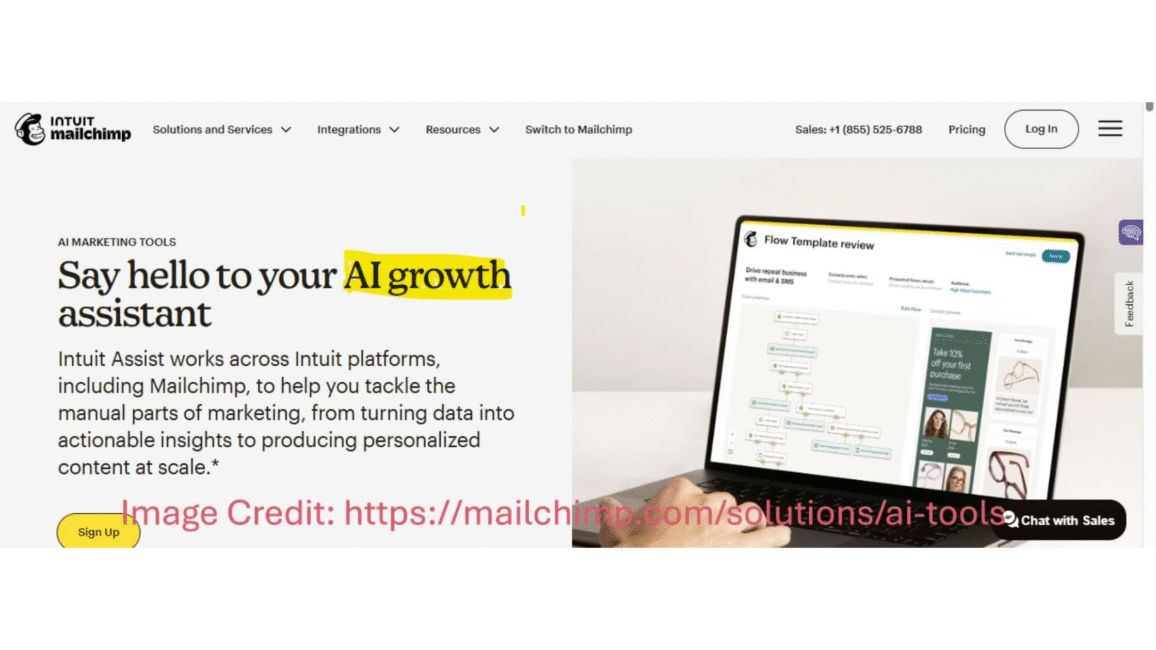
2. Brevo’s Predictive Send Times: Instead of blasting emails at 10 AM “because that’s when people check email,” it learned my audience’s habits. Turns out my soap buyers check email at 7:15 PM after putting kids to bed.
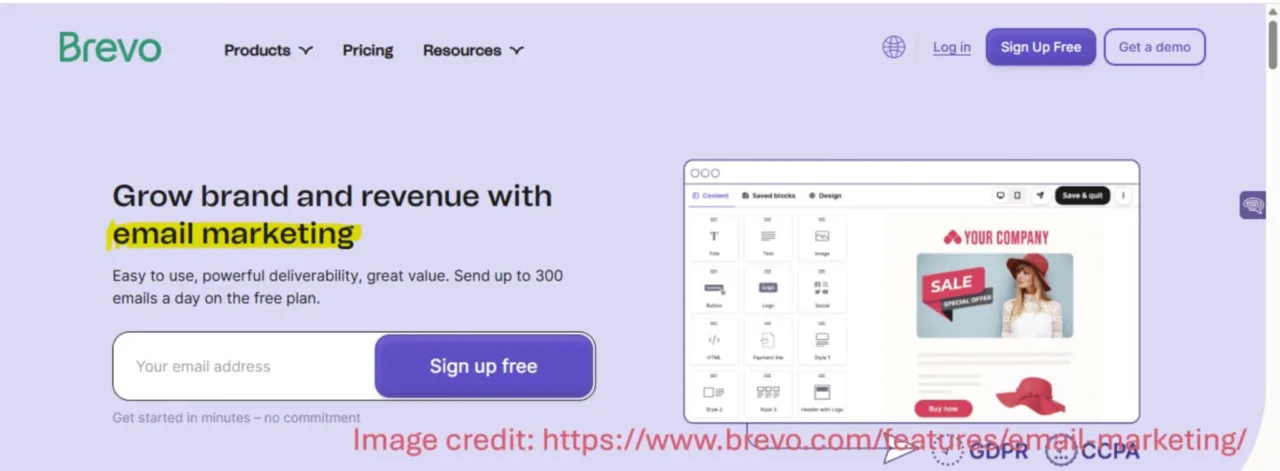
Step-by-step:
- Draft your email in Mailchimp
- Click the Subject Line Optimizer
- Choose the option with the highest predicted open rate (usually 25–40% higher)
- Let Brevo determine the exact send time for each subscriber
- Watch engagement numbers climb
My horror story: I sent a “Men’s Beard Oil” promotion to my entire list, including the 300+ people who only bought women’s products. Unsubscribe rate spiked 15%.
How AI fixed it:
- Predictive Segmentation by ActiveCampaign: Forget manual work; it sorts subscribers automatically by tracking their behavior. Now, people who clicked on men’s products get different emails than those who only browse women’s items.
- Omnisend’s AI Product Recommendations: When a subscriber opens an email, it instantly suggests products they’re most likely to buy based on past behavior.
Real results: After implementing this, my click-through rate doubled, and unsubscribes dropped by 60%. My list felt smaller, but I performed better.
My horror story: I spent 5 hours writing a “Seasonal Skincare Tips” email that still sounded like a robot wrote it. One client replied: “Is this spam or did you care?”
How AI fixed it:
- GetResponse’s AI Email Generator: Instead of staring at a blank screen, I type:
“Write a friendly email for small soap business customers about transitioning to winter skincare. Include 3 tips, sound warm but not salesy. 150 words max.”
Within seconds, I have a draft that sounds like me.
- Contact’s Constant Smart Recommendations: It analyzes my past successful emails and suggests layout tweaks that boost engagement.
Pro tip: Use AI to generate a draft, then add your personality. My process:
- Get an AI-generated draft
- Delete 20% of the words (AI tends to be wordy)
- Add one personal story (“This tip came from my grandma…”)
- Read it aloud to catch robotic phrasing
Problem 4: I Keep Sending Emails at the Wrong Time
My horror story: I sent a “Weekend Sale” email on Friday at 5 PM, when everyone was leaving work. Open rate: 8%. Ouch.
- Brevo’s Machine Learning A/B Testing: Instead of guessing send times, it tests different times with small segments of my list, then sends to the rest at the optimal moment.
- ActiveCampaign’s Lead Scoring: It identifies who’s most likely to buy right now (based on recent site visits) and prioritizes them for immediate follow-up.
Game-changer: I now have emails that send automatically when a subscriber shows buying intent, like when they view a product page but don’t buy. I reduced my cart abandonment rate from 65% to 22%.
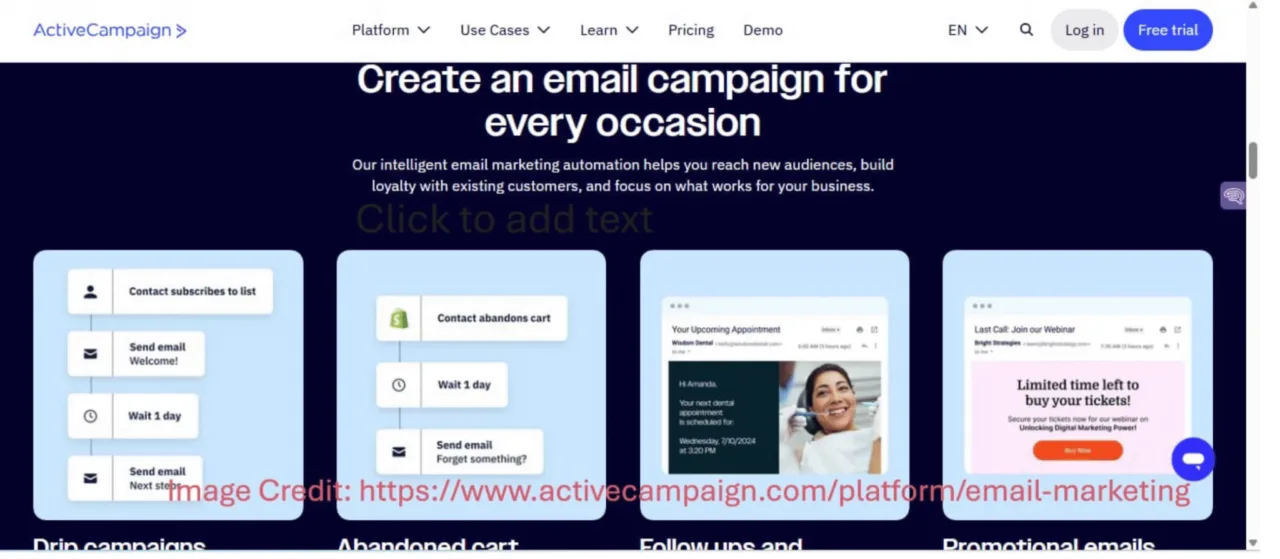
My horror story: I spent $200 on an email campaign but had no idea which part drove sales—the subject line, the images, or the offer itself.
- Mailchimp’s Predictive Analytics: Shows me exactly which emails will perform best before I send them.
- Benchmark Email’s Real-Time Engagement: As emails go out, it highlights which ones are getting clicks so I can adjust follow-ups accordingly.
Real insight: I realized my audience clicked twice as much on my ‘Behind-the-Scenes’ soap-making emails as on my promos. Now, I lead with storytelling, not sales pitches.
Okay, I’ll admit—I was skeptical about AI email tools. Most “smart” features feel like gimmicks. But these tools? They’re the real deal.
Mailchimp is the “I’m not a marketer, but need to look like one” savior.
Mailchimp’s AI features are perfect for beginners. Last month, I used its Subject Line Optimizer for a Valentine’s Day promotion. It suggested “Your Love Story Deserves Soft Hands” instead of my boring “Valentine’s Sale.” Result? 42% open rate vs. my usual 18%.
Best for: Small e-commerce stores just starting with email marketing.
Brevo is the budget-friendly powerhouse.
Brevo costs less than $30/month but gives enterprise-level features. Its Email Heat Mapping shows exactly where people click—turns out my “Shop Now” button was in a dead zone. Moving it based on heat map data boosted clicks by 27%.
Best for: Small startups and solo entrepreneurs with limited funds
It is the “I’m ready to get serious” upgrade.
When my list hit 5,000 subscribers, I upgraded to ActiveCampaign. Its AI Lead Scoring identifies who’s ready to buy right now. Last quarter, it flagged 12 “hot leads” who hadn’t bought in 6 months. I reached out personally, and 9 converted.
Best for: Growing businesses ready to scale email marketing.
It is the e-commerce specialist.
Built for online stores, Omnisend’s AI Product Recommendations increased my average order value by 18%. When someone buys soap, it automatically suggests matching bath bombs in follow-up emails.
Best for: Shopify/WooCommerce stores.
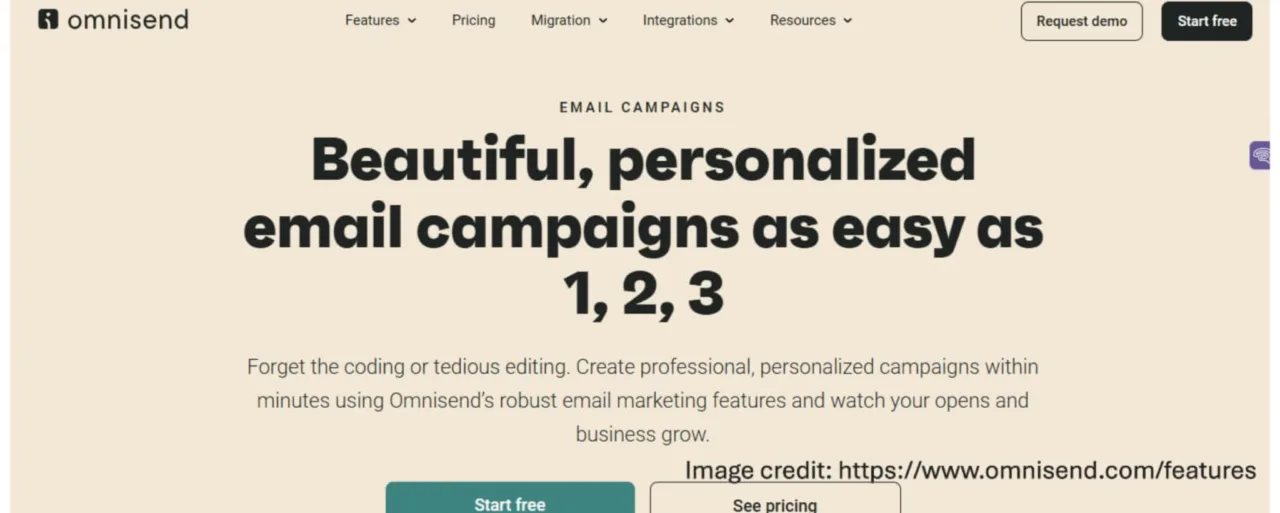
Let’s keep it real—AI email tools aren’t magic. Here’s what I’ve learned the hard way:
- AI can’t replace your voice: Early on, my emails sounded like a robot wrote them. Now I always edit AI-generated content to add personality.
- Over-segmentation backfires: ActiveCampaign once created 17 segments for my tiny list, confusing even me. Keep it simple (3–5 segments max).
- Data takes time: AI needs 3–4 campaigns to learn your audience. Don’t expect miracles immediately.
- Costs add up: My favorite tools cost ~$45/month (but brings in $670+ in extra sales).
My rule: If an AI tool makes my emails feel less human, I ditch it.
You don’t need to overhaul everything at once. Try this:
- Pick ONE pain point (open rates? writing time? segmentation?)
- Choose ONE tool from above that solves it
- Spend 20 minutes setting it up (seriously, that’s all)
- Use it for 3 campaigns before judging
My first AI tool was Mailchimp’s Subject Line Optimizer. Within a week, my open rates jumped from 18% to 29%, and I reclaimed 4 hours/week.
AI didn’t replace my marketing skills—it amplified them. Instead of spending hours on emails that got ignored, I’m connecting with customers who care.
The best part? My clients don’t care how I send great emails; they just care that I do. And with AI handling the technical stuff, I can focus on building real relationships.
So, go try one tool. Just one. And if you’re still sending “Newsletter #47” emails… well, we’ve all been there.
P.S. No, I didn’t use AI to write this (though I wish I had—would’ve saved me 2 hours!). Just coffee, real experiences, and a refusal to keep making the same email marketing mistakes.
What’s your biggest email marketing headache right now? Drop it below. I’ll tell you which AI tool might help!
Want to see how AI transforms every part of your marketing game from emails to social media?
Head to AI for Marketing and Sales in 2025: Boost Engagement & Conversions, which is packed with examples, real tools, and insights that help small businesses grow smarter
Credit is given to the respective sources and websites linked throughout this post for the data, examples, and insights used here.
-
How often should I email my list without annoying people?
This one haunted me for months! I used to send "just one more email" thinking it would boost sales... until my unsubscribe rate spiked 30%. Here's what I learned: Quality over frequency. For my soap business, sending 1–2 truly valuable emails per week works better than 5 generic ones. Pro tip: Ask new subscribers during signup how often they want emails (Mailchimp lets you add this question). My open rates jumped 22% when I started respecting their preferences.
-
My open rates are terrible (like 12%!). How do I fix this?
Been there! My first emails had open rates below 10%. The game-changer? Stop writing like a robot. Instead of "Newsletter #47," try "Your calm moment awaits (inside: lavender soap)." Also, use AI tools like Mailchimp's Subject Line Optimizer—it boosted my opens from 12% to 35% in two months. And please, for the love of all things marketing, stop using "RE:" in your subject lines. People aren't dumb.
-
How do I get people to actually buy from my emails?
Early on, I made this mistake: sending emails that were all "BUY NOW!" with zero value. Ouch. Now I follow the 80/20 rule: 80% valuable content (tips, stories, insights), 20% promotional. Example: Instead of "50% OFF SOAP," I send "3 Ways to Extend Your Soap's Life (plus a little treat for being awesome)." Sales increased 63% because people actually read and trusted my emails.
-
What's the best time to send emails?
I used to blast emails at 10 AM "because that's when people check email." Total myth. After implementing Brevo's Predictive Send Times, I discovered my soap buyers check email at 7:15 PM after putting kids to bed. Let AI determine this for you—most tools now have this feature. If you're not using AI send times, you're leaving money on the table.
-
How do I handle unsubscribes without panicking?
When I saw my first unsubscribe, I cried into my handmade soap. But here's the truth: Unsubscribes are healthy. They mean you're sending to people who don't want your emails—which hurts your deliverability. Instead of fearing them, I added a "Why are you leaving?" survey when people unsubscribe. Turns out, 68% said "too frequent," so I adjusted my schedule. Now I lose fewer people and keep more engaged subscribers.
-
Can I really make money with email marketing as a small business?
Absolutely—but not the way you think. It's not about spamming sales. It's about building relationships. Last quarter, 42% of my revenue came from email (up from 18% before AI tools). The secret? Treat subscribers like friends, not dollar signs. Send them value first, and the sales will follow. One client even emailed me: "Your emails are the only ones I actually read." That's the goal.

If you enjoyed this post for freelancers, do not forget to share it with your friends or colleagues who might find it useful too. Let us spread the knowledge and make smarter, faster solutions accessible to everyone!
Author's Note
I’m Barnali. The author of this article.
Why am I exploring tools like AI for freelancers?
Here’s the twist: I’ve started using this technology for my freelancing projects, and it’s opened doors to grow my small business. Working with it feels like turning a rough draft into a solid business plan—bringing scattered ideas into focus. Here on this website, I’m sharing my experience to guide you, and you can count on me to bring the insight and trust to make aiappdomain.com your go-to spot!
Please see the Author page.
Reader's Note: Let's Talk Email Wins and Woes
If you’ve ever had a campaign bomb—or worse, land in the spam filter—you know the sheer frustration of email marketing gone wrong. AI is here to turn those nightmares into wins, helping small businesses write sharper, send faster, and connect better.
What specific AI tool helped you fix your email marketing breakdown? Was it the one that rescued your subject lines or the tool that nailed the perfect send time?
Share your turnaround story below! Your experience can show other business owners how to take the stress out of their email strategy.
The Takeaway: Great emails aren’t about sending more—they’re about sending with purpose.
Disclaimer
This blog post is meant to inform and educate in a general sense. It does not replace tailored advice from legal, financial, or technical experts.
A Few Important Notes:
- Examples given (like AI chatbots or predictive analytics) show possible uses of AI, not guaranteed results. Every business is different.
- Stats and trends come from credible sources, but AI evolves fast. What is true today might shift tomorrow—always double-check the latest updates.
- Ethics and compliance are touched on briefly (e.g., privacy concerns and workforce impact), but this is not legal advice. When adopting AI, consult experts to stay compliant.
- Tools mentioned (e.g., cloud platforms, chatbot software) are for context, not recommendations. Research thoroughly to find what works for your needs.
- Success with AI depends on execution: the quality of your data, how well you implement solutions, and how prepared your team is.
By reading this, you agree:
- Any use of AI strategies or tools is your responsibility.
- The author and publisher are not liable for decisions made based on this content.
- Links to external sites are for convenience only—we do not vouch for their content.
- This disclaimer may be updated without notice. Questions? Reach out at www.aiappdomain.com.
Think of this post as a starting point, not a roadmap. Always adapt ideas to your unique situation!