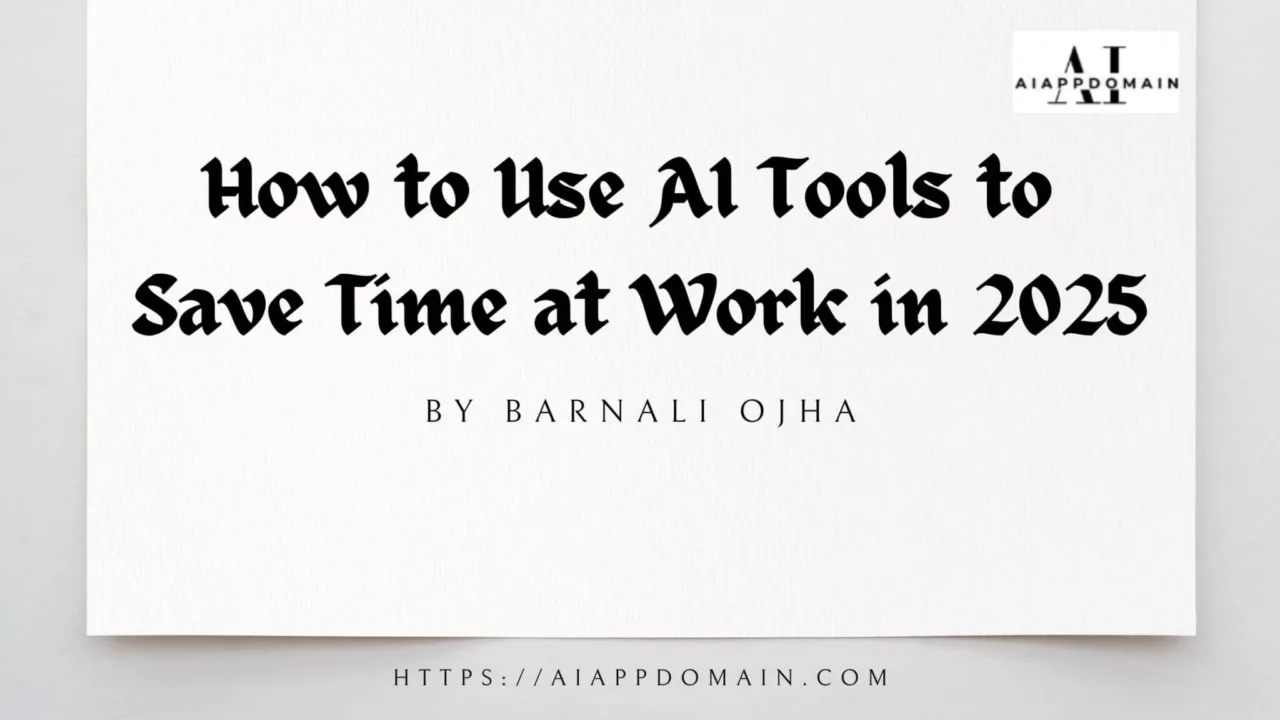Last Tuesday, I accidentally spent 45 minutes writing the same “Just checking in” email to three different clients. Not because I’m lazy; I’m just drowning in the small stuff while trying to actually do the work I love.
Sound familiar?
Here’s what most people won’t tell you about AI tools: You don’t need to overhaul your entire workflow to save serious time. As a freelancer who’s tested every AI tool under the sun (and made every mistake possible), I’ve learned that the secret isn’t finding the “best” AI. It’s finding the ones that fit seamlessly into your existing routine.
[Disclosure: This post has affiliate links. If you click a link and sign up for Miro, I may earn a small fee. It costs you nothing extra. I use Miro myself. I recommend it for freelance work. See my full affiliate disclosure here: Affiliate Disclosure.]
Table of Contents
ToggleUse AI Tools to Save Time at Work Without a Big Headache
Let’s be honest! Whenever I see “50 AI Tools You MUST Use in 2025,” I want to throw my laptop out the window. The truth? Most of us don’t need 50 tools. We need 2–3 that actually solve our specific time-wasting problems.
Here’s exactly how I use AI tools to save time to do it.
Before you download anything, track your time for 3 days. Where does it actually vanish?
My horror story: I thought social media was eating my time, but tracking revealed I was wasting 2+ hours daily on email management—mostly writing the same follow-ups and sorting through chaos.
What to do: Pick ONE task that:
- You do repeatedly (at least 3× per week)
- Makes you want to bang your head on the desk
- Has a clear input → output pattern
Don’t try to master 5 tools at once. Pick one that targets your #1 time suck.
For email management:
- Superhuman: My new favorite. Its AI sorts emails by importance and drafts replies in your voice. I’ve cut email time from 2+ hours to 20 minutes daily.
- Why it works: It integrates with your existing email (no switching apps) and learns from your past replies.
For meeting notes:
- Fireflies.ai: Records calls (with permission), transcribes, and creates summaries. But here’s the 2025 twist: Its new “Action Item Detector” identifies who’s doing what by when; no more “Wait, who was supposed to do that?”
- Pro tip: Use it with Miro AI. Fireflies sends summaries directly to your Miro board for visual organization.
For social media:
- Canva Magic Studio: Beyond design, Canva’s AI enables content repurposing. Several Magic Studio tools work in tandem to help you adapt your content quickly and consistently. I tested it last week and saved 3 hours of manual repurposing.
- What to do: Spend 15 minutes researching tools for your specific problem. Try one. Just one.
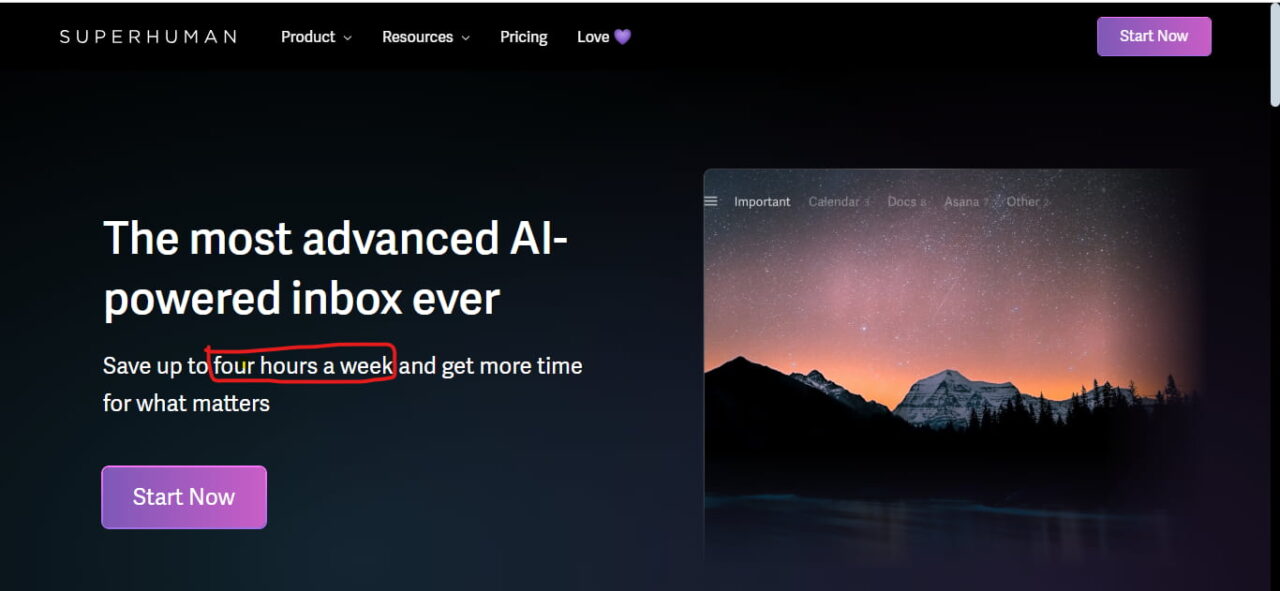
- This is where most people fail. AI isn’t magic. It’s a tool that requires your input to work well.
My breakthrough moment: I spent 10 minutes giving Superhuman examples of my best client emails. Now, when it drafts a reply, it sounds like me, not a robot. Example:
“Instead of ‘Just checking in about the project,’ it writes: ‘Following up on our chat about the homepage redesign, I wanted to share that mockup I mentioned. Let me know if Wednesday works for a quick review!'”
How to do it:
- Collect 3–5 examples of your best work (emails, social posts, etc.)
- Feed them to the AI with clear instructions: “Here are examples of how I write. Notice I
- Start with a personal touch
- Keep paragraphs under 3 lines
- Use emojis sparingly (only in social posts)
- Always end with a clear next step.”
3. Test it with a low-stakes task before using it for important work
2025 update: Most AI tools now have “voice cloning” features. Canva’s free online voice recorder lets you record your own voice directly within Canva to use as a voiceover for presentations or videos. This does not involve AI voice generation but simply captures your audio through a microphone. Use cautiously!
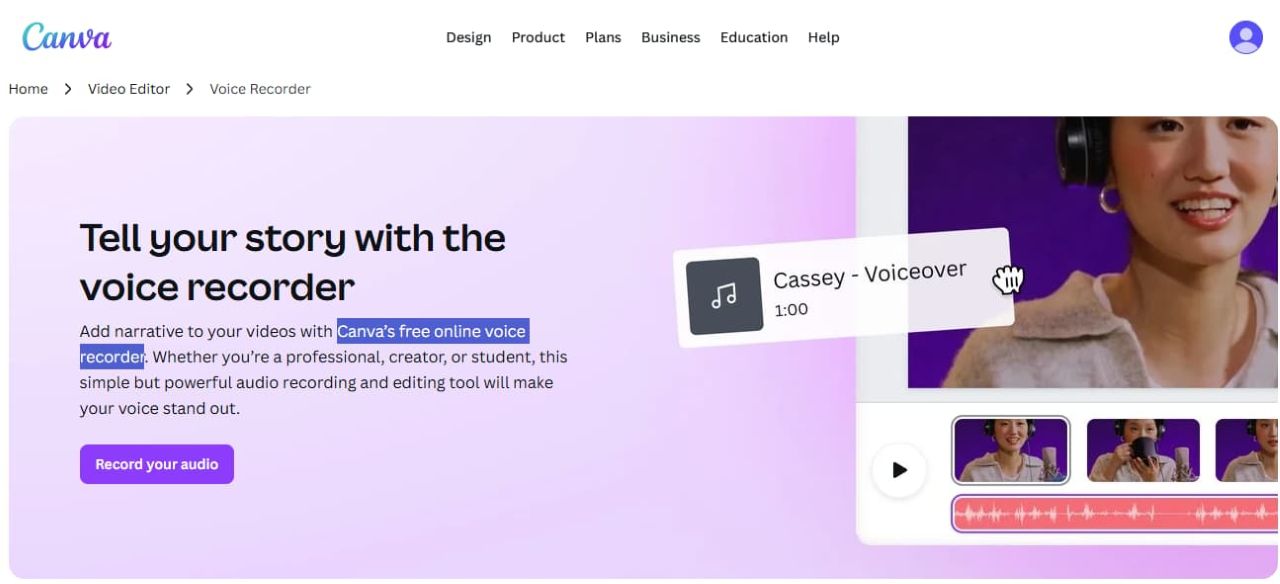
Once you’ve trained your tool, set boundaries for what it handles:
My system:
- ✅ AI handles: First drafts of emails, meeting summaries, social media variations
- ❌ I handle: Final client communications, strategic decisions, anything requiring emotional intelligence
Real 2025 example:
- Task: Creating a client onboarding process
- What I used to do: 3 hours writing docs, designing flowcharts, setting up emails
- What I do now:
- Ask ChatGPT: “Create a client onboarding process for a freelance designer with 3 phases.”
- Paste output into Miro AI → “Turn this into a visual workflow with timelines”
- Use Canva to generate branded PDFs from the Miro board
- Total time: 35 minutes
Pro tip: Use Zapier AI to connect your tools. Example:
“When I finish a Zoom call, automatically send recording to Fireflies → summarize → post summary to Miro board → create tasks from action items”
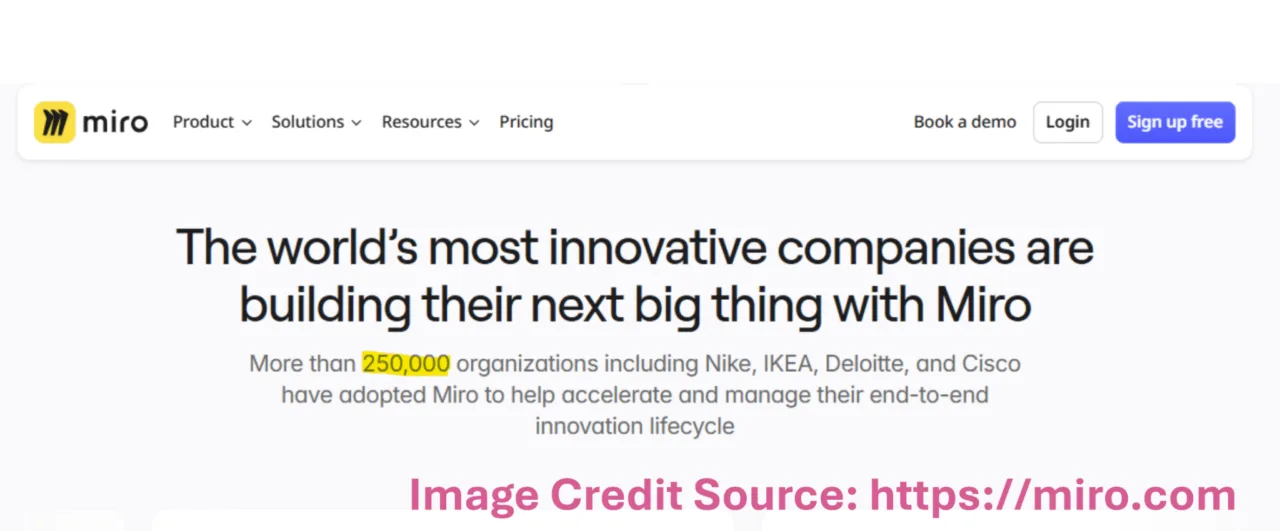
AI isn’t set-and-forget. You need a simple system to ensure quality.
My monthly checkup:
- Quality check: Review 5 AI-generated pieces weekly—does it still sound like me?
- Time tracking: Am I saving time, or just moving work around?
- Tool update: Read the changelog for my main tool—new features might solve other problems.
2025 trend: The best AI tools now have built-in “human review” features. They show a confidence score for each AI draft (“85% match to your style”). If it’s below 80%, I know to edit carefully.
If freelancing feels like juggling too many tasks at once, this guide will help you find your rhythm.
Read “AI Tools for Freelance Businesses in 2025: Save Time & Boost Income,” your one-stop guide to smarter workflows, better client management, and consistent growth.
See my master guide to “AI apps for freelance business.”
The “Two-Tool Combo” Method
Using one tool rarely solves complex problems. My favorite 2025 combos:
- Fireflies + Miro AI: Meeting notes → visual workflow
- Canva + ChatGPT: Blog post → social variations → branded visuals
- Superhuman + Zapier: Email management → automated follow-ups
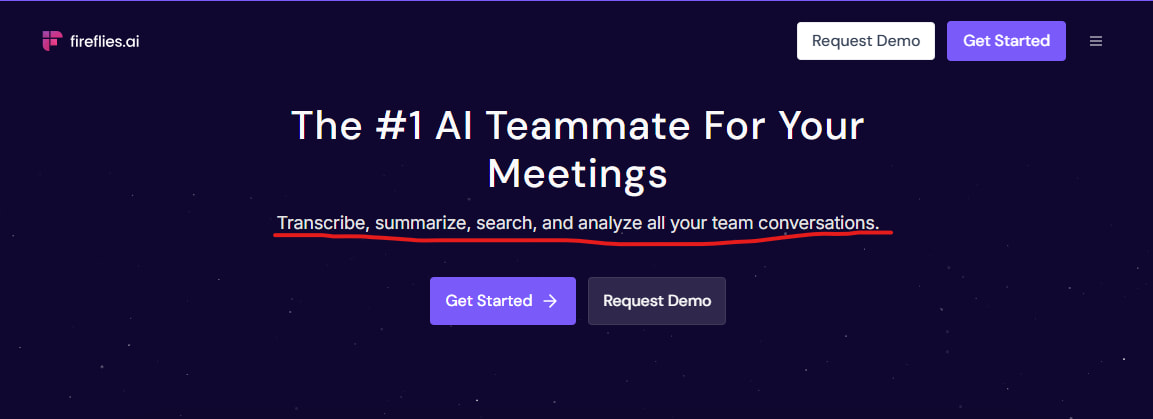
Let’s keep it real—AI tools aren’t magic. Here’s what I’ve learned the hard way:
- AI can’t replace your judgment: Last month, an AI email tool almost sent a client a discount code that would have cost me $200. Always review before sending.
- Data privacy matters more than ever: With new 2025 GDPR updates, never put client data into free AI tools. Use business versions with proper security.
- Tool fatigue is real: I capped myself at 3 AI tools. More than that, I spend more time managing tools than doing work.
- It takes time to train: Don’t expect perfection immediately. Budget 2–3 uses to train each tool.
My rule: If an AI tool takes more time to manage than it saves, I ditch it.
📊 The Real Numbers: How AI Changed My Workweek
Email Management | 2.5 hrs/day | 20 mins/day | 10.5 hrs/week |
Meeting Notes | 1.5 hrs/meeting | 20 mins/meeting | 4 hrs/week |
Social Media | 3 hrs/week | 45 mins/week | 2.25 hrs/week |
Client Onboarding | 3 hrs/client | 35 mins/client | 2.4 hrs/client |
Total weekly savings: 19.15 hours (that’s almost 2.5 full workdays!)
AI didn’t replace my skills—it amplified them. Instead of spending hours on tasks that don’t leverage my expertise, I’m doing the work I love, with less stress and more income.
The best part? My clients don’t care how I deliver great work. They just care that I do. And with AI handling the grunt work, I can focus on building real relationships.
So, go try one tool. Just one. And if you’re still spending 45 minutes writing the same email to three clients. … Well, we’ve all been there.
Credit is given to the respective sources and websites linked throughout this post for the data, examples, and insights used here.
-
How can AI tools save freelancers’ time at work?
AI tools like Grammarly and ProWritingAid automate proofreading, cutting editing time by up to 10 hours a week. Task management tools like ClickUp streamline project planning by saving freelancers hours on administrative tasks, as I’ve seen in publishing workflows.
-
What are the best AI tools for small businesses to boost efficiency?
Grammarly Business ($15/user/month) ensures error-free team content, while Asana’s AI features optimize task prioritization. These tools reduce manual work, ideal for small businesses, based on my publishing experience with collaborative editing.
-
Are free AI tools effective for saving time?
Yes, free tools like Slick Write for proofreading and Trello’s AI suggestions for project management save significant time. They’re budget-friendly for freelancers, though premium plans offer more features, as I’ve tested in publishing projects.
Author's Note
Here’s the twist: I’ve started using this technology for my freelancing projects, and it’s opened doors to grow my small business. Working with it feels like turning a rough draft into a solid business plan—bringing scattered ideas into focus. Here on this website, I’m sharing my experience to guide you, and you can count on me to bring the insight and trust to make aiappdomain.com your go-to spot!
Please see the Author page.
Reader's Note: Let's Talk Time-Saving Hacks
We all know the feeling: the to-do list is endless, and the hours vanish. AI’s purpose isn’t to take over your work; it’s to take the heavy lifting off your workload. It’s a force multiplier for your time.
So, what specific AI tool or habit helped you reclaim the most time lately? Was it the assistant that finally automated your inbox, or the drafting tool that cut your meeting prep time in half?
Share your best trick in the comments. Your productivity breakthrough is likely the exact hack someone else needs right now.
The Takeaway: Reclaiming your time isn’t about doing less. It’s about creating space for work that actually moves the needle.
If you enjoyed this post, do not forget to share it with your friends or colleagues who might find it useful too. Let us spread the knowledge and make smarter, faster solutions accessible to everyone!
P.S. No, I didn’t use AI to write this (though I wish I had—would’ve saved me 1.5 hours!). Just coffee, real experiences, and a refusal to keep making the same time-wasting mistakes.
What’s your biggest time-wasting task right now?
Drop it below. I’ll tell you which AI tool might help!
Disclaimer
This blog post is meant to inform and educate in a general sense. It does not replace tailored advice from legal, financial, or technical experts.
A Few Important Notes:
- Examples given (like AI chatbots or predictive analytics) show possible uses of AI, not guaranteed results. Every business is different.
- Stats and trends come from credible sources, but AI evolves fast. What is true today might shift tomorrow—always double-check the latest updates.
- Ethics and compliance are touched on briefly (e.g., privacy concerns and workforce impact), but this is not legal advice. When adopting AI, consult experts to stay compliant.
- Tools mentioned (e.g., cloud platforms, chatbot software) are for context, not recommendations. Research thoroughly to find what works for your needs.
- Success with AI depends on execution: the quality of your data, how well you implement solutions, and how prepared your team is.
By reading this, you agree:
- Any use of AI strategies or tools is your responsibility.
- The author and publisher are not liable for decisions made based on this content.
- Links to external sites are for convenience only—we do not vouch for their content.
- This disclaimer may be updated without notice. Questions? Reach out at www.aiappdomain.com.
Think of this post as a starting point, not a roadmap. Always adapt ideas to your unique situation!