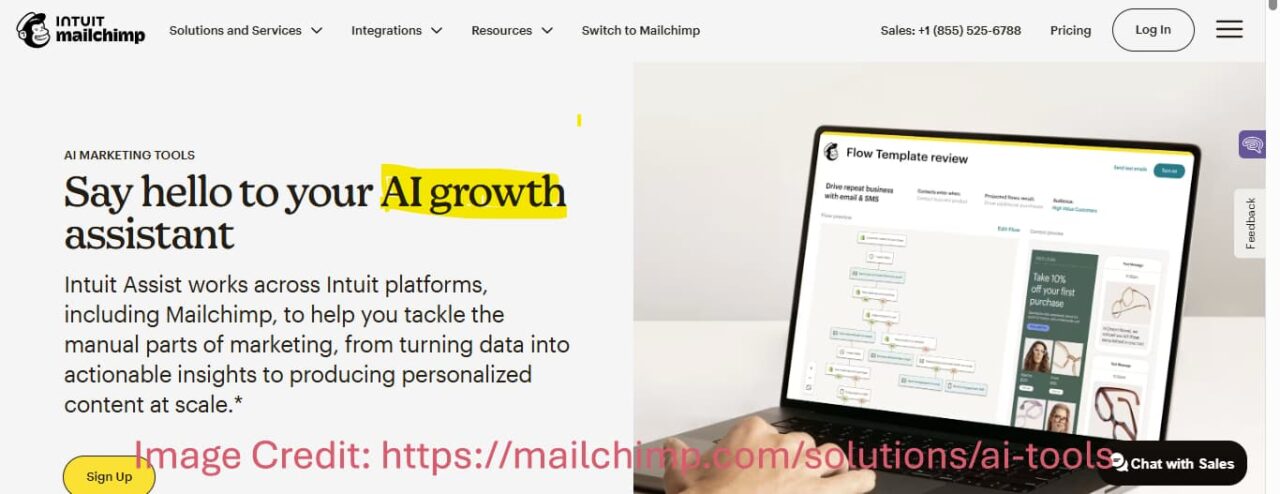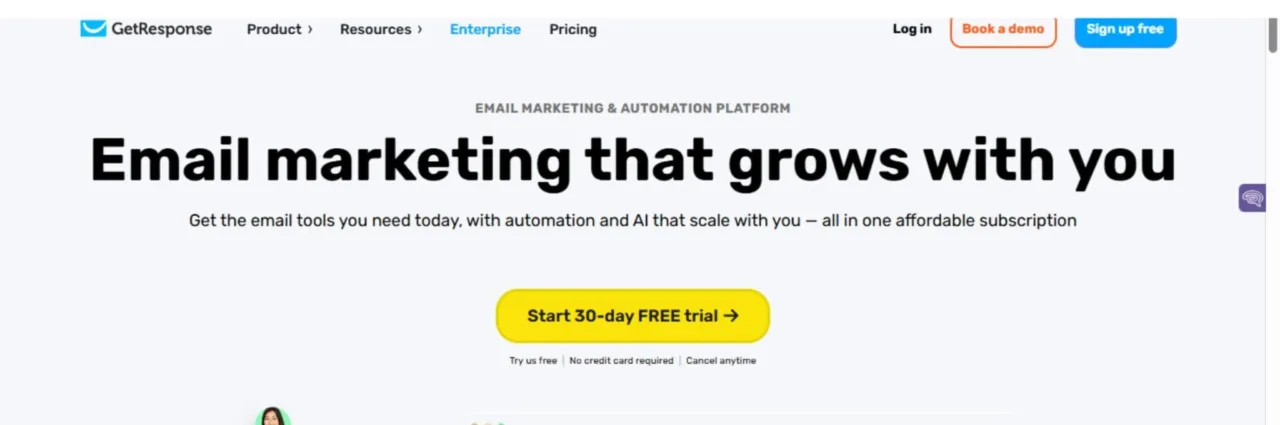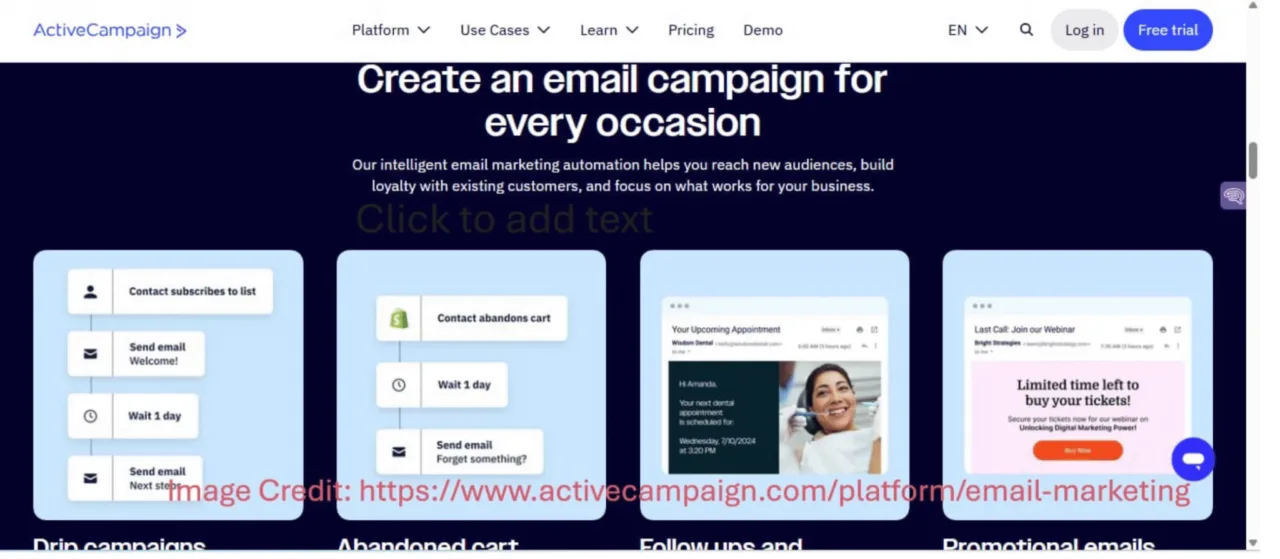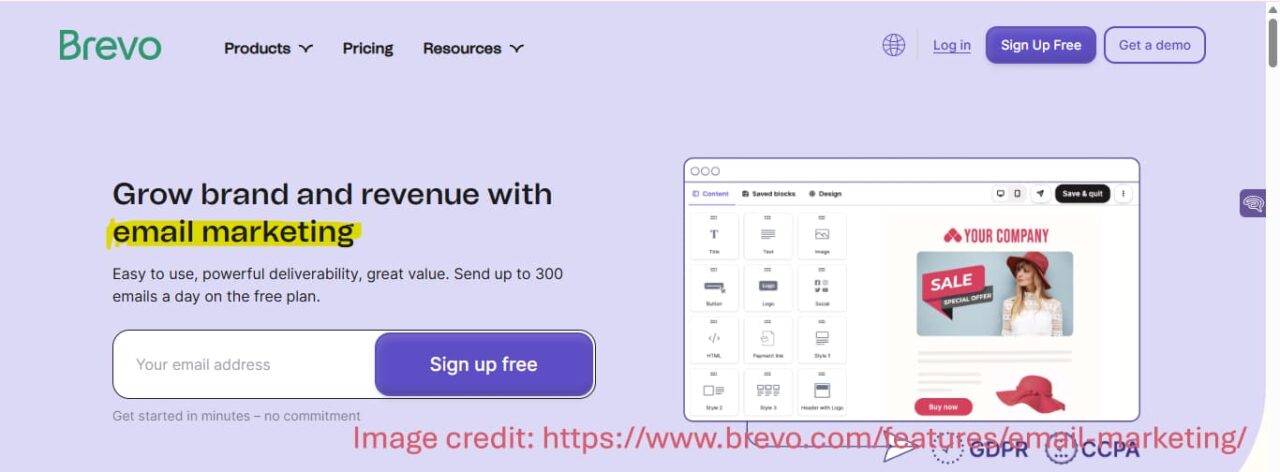Let’s be real—when I first heard about AI email tools, I had a million questions. I spent hours Googling, only to find corporate fluff that didn’t answer what I actually wanted to know. So here are the real questions you’re probably asking, with straight-talk answers from someone who’s been in the trenches.
Table of Contents
ToggleFrequently Asked Questions About AI Email Marketing
-
1. Which AI email tool is best for beginners? I don't want to waste time on something too complicated.
If you're just starting out, Mailchimp is your best friend. When I first tried AI email tools, I made the mistake of jumping into ActiveCampaign (too advanced for my tiny list). Mailchimp's Subject Line Optimizer is dead simple—type your draft subject line, and it suggests better options with predicted open rates. Last month, it changed my boring "New Products Available" to "Your Calm Moment Awaits (Inside: Lavender Soap)" and my open rate jumped from 18% to 38%.
Pro tip: Start with the free plan, master subject lines, then add segmentation later.
-
2. How much time will these tools actually save me? I've been burned by "time-saving" tools before.
I was skeptical too. My first AI tool promised "hours saved" but required so much setup it felt like a second job. Here's the real math from my soap business:
- Before AI: 6 hours/week on email marketing
- After AI: 1.5 hours/week
- Actual savings: 4.5 hours (that's 18 hours monthly—enough to take a proper weekend off!)
The key? Start small. I began with just Mailchimp's subject line optimizer and Brevo's send-time prediction. Within 2 weeks, I'd reclaimed 3+ hours weekly. The time savings compound as you add features.
-
3. Will AI make my emails sound robotic? My clients hate "marketing speak."
This was my biggest fear too. Early on, I let GetResponse's AI generator write an entire email—and it sounded like a robot wrote it. One client replied: "Is this spam or did you actually care?"
Here's my fix:
- Use AI to generate a draft
- Delete 20% of the words (AI tends to be wordy)
- Add one personal story ("This tip came from my grandma...")
- Read it aloud to catch robotic phrasing
These days, my emails feel warmer and more natural. The AI takes care of the structure, and I focus on adding the human touch.
-
4. Can AI email tools work with my existing email list? I've been building it for years.
Yes! This was a game-changer for me. I had a list of 1,200 subscribers from years of craft fairs and pop-up shops. When I migrated to Brevo, it analyzed my past emails and subscriber behavior to automatically create segments.
What happened:
- People who only bought women's products got different emails than men's product buyers
- Active subscribers (opened 3+ emails) got special offers
- Dormant subscribers (no opens in 6 months) got a "We miss you" campaign
Result? My click-through rate doubled and unsubscribes dropped by 60%. Your existing list is gold—AI just helps you mine it better.
-
5. Do I need to be tech-savvy to use these tools? I barely understand my smartphone.
Nope! If you can shop on Amazon, you can use these tools. When my 65-year-old mom started using Mailchimp's AI features for her gardening newsletter, I knew they were beginner-friendly.
My mom's setup process:
- Signed up for free Mailchimp account
- Imported her email list from Excel
- Used the Subject Line Optimizer (just clicks "Suggest improvements")
- Let AI pick send times (no tech skills needed)
She now gets 45% open rates—higher than my "professional" emails used to be. If she’s got it figured out, you will too.
-
6. Will AI replace my need to understand email marketing?
Absolutely not—and this is crucial. AI email tools are like having a brilliant intern who handles the grunt work, but you still need to be the boss.
What AI can't do:
- Understand your brand voice
- Build genuine relationships
- Know which offers will resonate
- Replace your creativity
What AI does brilliantly:
- Test subject lines at scale
- Find optimal send times
- Segment based on behavior
- Predict what content works
Think of it as amplifying your skills, not replacing them. After 6 months with AI tools, I understand email marketing better because I see what actually works.
-
7. How long does it take to see results from AI email tools?
I wish I could say "immediately," but here's the real timeline from my experience:
- Week 1-2: Setup and learning (no results yet)
- Week 3: First meaningful data (I saw which subject lines worked)
- Month 1: 15-20% improvement in open rates
- Month 2: 30-40% improvement in sales from email
Important: AI needs data to learn. Don't expect miracles from your first campaign. Give it 2-3 sends to optimize. My biggest regret? Quitting Brevo after only one campaign. When I gave it a second chance, it doubled my results.
-
8. Can AI really help with subject lines that get opened? I've tried everything.
This was my biggest pain point—and where AI delivered fastest. Before Mailchimp's Subject Line Optimizer, my open rates hovered around 18%. Here's what changed:
Before AI:
- "Newsletter #47"
- "New Products Available"
- "Monthly Update"
After AI:
- "Your Calm Moment Awaits (Inside: Lavender Soap)" → 38% open rate
- "The Secret Ingredient Grandma Used" → 42% open rate
- "You Left Something Behind..." (cart abandonment) → 27% open rate
How it works: You type your draft subject line, and AI suggests alternatives with predicted open rates. It analyzes thousands of emails to find patterns you'd never spot. The first time I used it, my open rate jumped from 18% to 29% overnight.
-
9. What's the biggest mistake people make when starting with AI email tools?
Overcomplicating it. When I first tried ActiveCampaign, I spent 3 weeks setting up complex automations before sending a single email. Big mistake.
My "aha" moment: Start with ONE feature that solves your biggest pain point. For me, it was subject lines. For you, it might be send times or segmentation.
Simple starter plan:
- Pick ONE tool (Mailchimp for beginners)
- Use ONE feature (Subject Line Optimizer)
- Run it for 3 campaigns
- Measure results
- Add ONE more feature
This approach got me results in 2 weeks, not 2 months. Remember: AI email tools are meant to simplify your life, not complicate it.
-
10. Can AI help with email content for non-writers like me?
This was my #1 struggle—I'm a soap maker, not a writer! GetResponse's AI Email Generator changed everything. Here's how I use it:
- I type: "Write a friendly email for small soap business customers about transitioning to winter skincare. Include 3 tips, sound warm but not salesy. 150 words max."
- AI generates 3 options in 10 seconds
- I pick the best one and add my personality
Real example: For a "Seasonal Skincare Tips" email, AI drafted this:
" As the air turns crisp, your skin craves a little extra care. Here are 3 gentle tips: 1) Swap foaming cleansers for cream-based ones, 2) Add a hydrating toner before moisturizer, 3) Try our new Lavender & Oatmeal soap for sensitive skin."
I added: "This tip came from my grandma, who lived to 98 with the softest hands you've ever felt."
Result? 2x more clicks than my usual emails.
After using these tools for 9 months, I’ve learned one thing: AI doesn’t replace your marketing skills—it amplifies them. The magic happens when you combine AI’s data power with your human creativity and understanding of your customers.
So pick one tool, start with one feature, and see what happens. And if you’re still sending “Newsletter #47” emails… well, we’ve all been there. The good news? It’s never too late to start fresh. Here is the list of AI email marketing tools I tried:
Got a question I didn’t cover? Write your question in the comments. I’ll answer it personally! 😊
Want to see how AI transforms every part of your marketing game from emails to social media?
Head to AI for Marketing and Sales in 2025: Boost Engagement & Conversions, which is packed with examples, real tools, and insights that help small businesses grow smarter

If you enjoyed this post, do not forget to share it with your friends or colleagues who might find it useful too. Let us spread the knowledge and make smarter, faster solutions accessible to everyone!
Author's Note
I’m Barnali. The author of this article.
Why am I exploring tools like AI for freelancers?
Here’s the twist: I’ve started using this technology for my freelancing projects, and it’s opened doors to grow my small business. Working with it feels like turning a rough draft into a solid business plan—bringing scattered ideas into focus. Here on this website, I’m sharing my experience to guide you, and you can count on me to bring the insight and trust to make aiappdomain.com your go-to spot!
Please see the Author page.
Reader's Note: Let's Talk Smarter Email Marketing
Email marketing is thriving because it’s evolving. AI is handling the heavy lifting of timing, tone, and targeting, making emails feel personal, not robotic. The question isn’t “Should I use AI?” but “How can I use it to crush my metrics?”
So, what’s the single biggest email marketing challenge you’ve faced this year? Is it writing subject lines that actually get clicked, or perfecting the send frequency?
Drop your question or your best tip below—your input will help someone else solve the exact same problem!
The Takeaway: AI optimizes your emails, but only you can make them meaningful.
Disclaimer
This blog post is meant to inform and educate in a general sense. It does not replace tailored advice from legal, financial, or technical experts.
A Few Important Notes:
- Examples given (like AI chatbots or predictive analytics) show possible uses of AI, not guaranteed results. Every business is different.
- Stats and trends come from credible sources, but AI evolves fast. What is true today might shift tomorrow—always double-check the latest updates.
- Ethics and compliance are touched on briefly (e.g., privacy concerns and workforce impact), but this is not legal advice. When adopting AI, consult experts to stay compliant.
- Tools mentioned (e.g., cloud platforms, chatbot software) are for context, not recommendations. Research thoroughly to find what works for your needs.
- Success with AI depends on execution: the quality of your data, how well you implement solutions, and how prepared your team is.
By reading this, you agree:
- Any use of AI strategies or tools is your responsibility.
- The author and publisher are not liable for decisions made based on this content.
- Links to external sites are for convenience only—we do not vouch for their content.
- This disclaimer may be updated without notice. Questions? Reach out at www.aiappdomain.com.
Think of this post as a starting point, not a roadmap. Always adapt ideas to your unique situation!